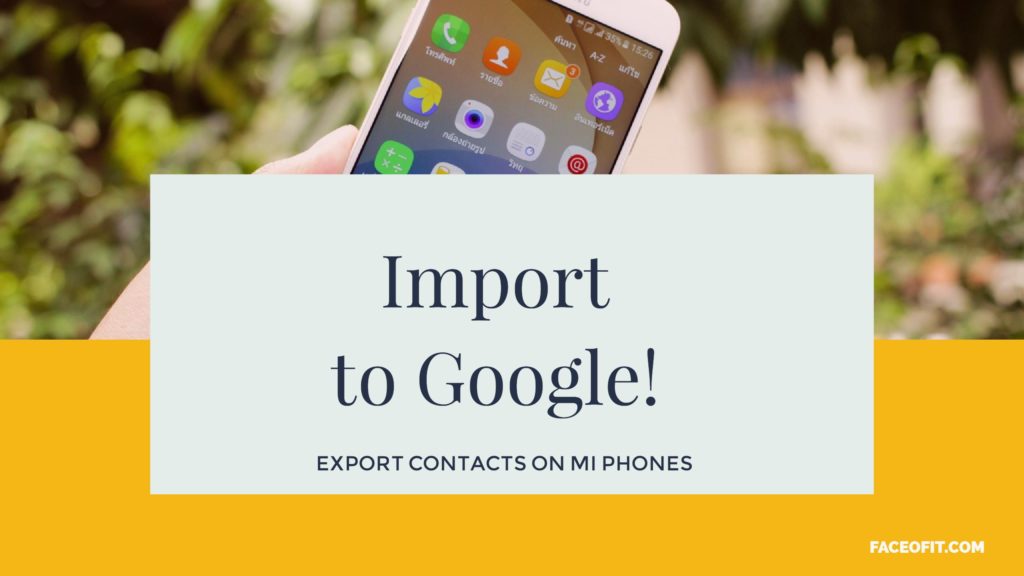Xiaomi Phones are quite popular in emerging markets, especially in India and China. There is no doubt that Xiaomi makes excellent phones with cost-effective pricing. The feature that I like the most is its integrated free Mi Cloud for storing images, videos, and more importantly contacts. When you save these connections, at some point, you would like to migrate them. Since you are on Android, we recommend using Google Contacts for storing your valuable contacts. It will help you to access the same connections, even if you move to another phone from a different brand. In this post, we are going to explain how to export contacts on Xiaomi Mi phones to Google/Gmail.
How-To Export Contacts on Xiaomi Mi Phones
So, one of the ways to achieve this is to use a 3rd party app, available in the Google Play Store. The Play store has many apps that provide the same functionality, and we cannot recommend one over the other. Export to CSV, vcf, you name it, it is there. Here is how it looks on the Google App Store.
But, this post is not about how you can achieve this using a 3rd party app. The default contacts app that is available on Mi Phones (MIUI 8 or MIUI 9) does have an export feature. Yes, you can export individual or multiple contacts, at a time, together. In order to do this, you would need to follow the steps mentioned below:
Method 1: (Offline)
- Goto Settings > System Apps > Contacts
- Under Import/Export Contacts select “Export to Storage.”
- You can optionally select “Share Contact, ” but this option does not work if you have more than 1000 contacts
- Once exported, you can import the .vcf file into your Google account via. Google Contacts.
Method 2: (Online)
I have already written a different post where I have explained in detail about how to access the Mi Cloud. Like I mentioned on the other article, Once you have enabled Mi Cloud, all your contacts go to your Mi Account online. You can confirm this using your Mi Cloud App on your phone. See below:
Once you have confirmed that you are indeed storing your phone contacts on the cloud, you can proceed with the steps below to export your contacts from Mi Cloud.
- For India Users Login to https://i.mi.com/
- Password Reset Link: https://account.xiaomi.com/pass/forgetPassword
- Select Contacts and click on the “Export” button. See the screenshot below.
Download the exported contacts file and then proceed to import them in Google contacts as given below:
That’s it! Once the contacts are loaded on Google, you can easily access your contacts on any Android or iOS phones. It makes it easy to manage and merge duplicates as well as for backups.
We hope this post was helpful for you to export contacts on Xiaomi Mi Phones to Gmail successfully. For any questions or suggestions, please use the comment section below. Cheers!