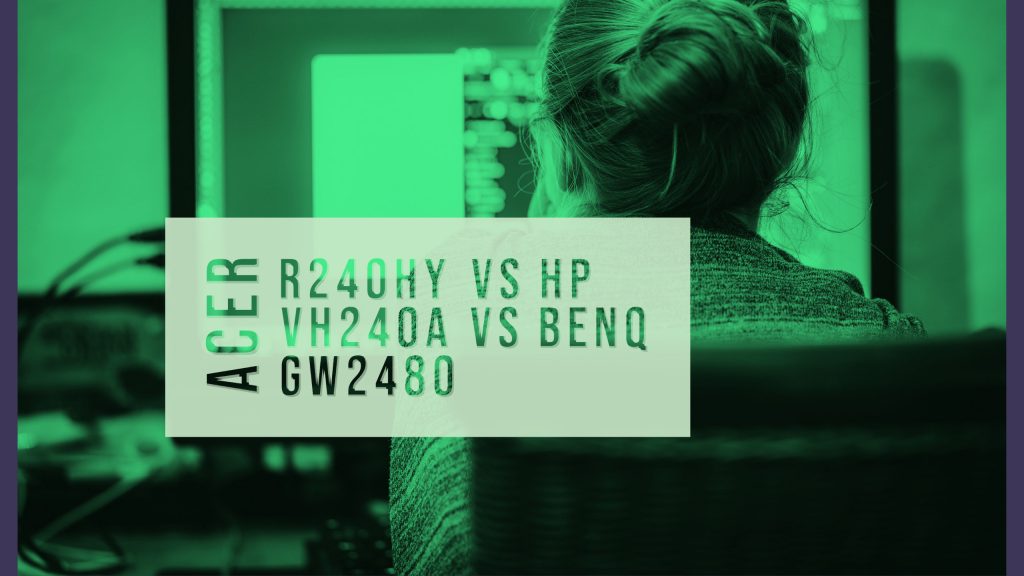The recent computer monitors come equipped with tons of useful features, and some of the elite models are heftily priced. Not all users need all the incorporated features, so only the requisite features need to be focused on in most cases. Typically, the budget buyers on the lookout for affordably priced TV monitors usually consider some basic features. These include color accuracy, screen size, display resolution, and connectivity ports. All such basic features will get their work done.
Also Read: Best Freesync2 Monitors
In the present article, we will be discussing the details of the three TV monitors. Belonging from well-known brands like Acer, HP, and Benq, these monitor models excel in their features. Let’s first look at their features and then look at the comparison among them:
Related: List of Freesync Premium Monitors
Acer R240HY:
At the affordable price point, Acer has packed in lots of useful features inside the R240HY model. Similar to most Acer monitors, the R240HY unit will appear extraordinarily stylish. The incorporated panel is encased inside a bezel-free, glossy-block-type plastic casing.
Moreover, it is being lifted by a stand designed in a ring shape. It will allow you to tilt the panel to a maximum of 20 degrees. One thing to note is that the ring stand unit neither permits height manipulation, convenient pivoting nor does it allows swivel movement. However, it will enable you to tilt the angle in the range from -5 degrees up to 15 degrees.
One may consider it as a perfect gaming monitor. This is because all the significant aspects of meeting the gaming needs are being fulfilled. For example, it comes with an excellent refresh rate, response time, and reduced input lag. The implementation of IPS technology makes the display superior in R240HY. The low response time of 4ms and little 9.6ms input lag time makes it a preferred choice among the buyers. The mentioned response time is decent enough for an IPS panel at this price point.
It may seem that Acer overpacked tons of features in R240HY. The monitor does come with an included VGA cable as well, although you’ll have to spring for an HDMI or DVI cable if you want to take advantage of the latest standards instead of the standard VGA. Though it may not be the cheapest gaming monitor on the market, it comes with all the essential features at an affordable price. Not just the specifications, but you will also admire the design and style.
Features:
- In R240HY, the 1920×1080 resolution in 16:9 aspect ratio allows movies to appear realistic. All the small details and even the texts will be shown clearly at this resolution and aspect ratio.
- Its IPS panel comes with a standard 24-inch size, and it supports 1920 x 1080 pixels full HD display resolution. The display is equipped with an anti-glare screen coating.
- The R240HY monitor comes implemented with Acer’s innovative Flicker-less technology. This technique’s working will make sure there will be a reduction in the standard screen flickering. It will prove great for your eyes. This is because screen flickering is among the prominent causes of eye strain and may lead to eye pain during prolonged computer use.
- The display colors stay true irrespective of your viewing angle. Also, you will be able to easily share the contents available on your screen among your friends and family.
- The widescreen size and reduced distraction through its frameless design let you experience entertainment without borders.
HP vh240a:
Some display fanatics hunt for full HD specifications and excellent contrast. If this is the case, then you can go for the HP VH240a. This HP monitor is an FHD 23.8-inch IPS monitor suitable for any mini workstation setup. The decent color gamut and outstanding contrast will amaze you. The design is made slim, and there is a minimally-designed panel supported by a variable erect stand arm and square base. The screen seems flush, with every edge covered with the matte plastic housing. This will make the panel seem like its HD graphics possess a decent amount of visual real estate.
Taking a detailed look at the design, three of the included bezels are extremely thin. Each of them only measures approximately 1/16 of an inch wide. Moreover, the bottom bezel is approx 3/4 of an inch tall. However, this edge’s horizontal weight will let the other bezels disappear on the screen. The monitor stand is well-built, and it has an adjustable upright. Furthermore, the monitor comes with the flexibility to adjust the height. You will be able to effortlessly slide the panel vertically so that it arrives at your eye level while sitting.
One of the functional aspects is its panel can be tilted up to 30 degrees. This will allow you to attune the vertical viewing angle. It is possible to slide the monitor vertically by approximately five inches. The facility of tilt and height adjustments facilitates excellent customization for any space.
The decent aspect to note is this HP monitor comes standard with a VESA mounting option. This will allow you to attach the monitor to any wall or any adjustable arm. Within five minutes, you will be able to complete its setup process and can fully assemble it. Regardless of the positions and viewing angle, the panel appears good. This is considered a useful functionality for any workstation monitor. It will also make it simple to share your creation with a person sitting next to you. Even when you view the monitor from sharp angles, the VH240a will inevitably boast decent visual clarity and color reproduction.
Not just display, but the VH240a also outshines in terms of audio quality. Inside its structure, there are two tiny two-watt speakers. Also, there is a 1/8-inch auxiliary input used for an audio source. Overall the sound quality seems decent enough.
Features:
- Working at the 1920 x 1080p resolution, the HP VH240a monitor showcases beautiful visuals and will also appear attractive on your desk. This monitor features two million pixels on a 16:9 widescreen display.
- There are 2 ARM processors built-in with computer memory time DDR DRAM. The hard drive interface used is ATA100.
- It comes with the 1000:1 native contrast ratio and also comes with the 72% sRGB as the industry standard for the monitor in this range. The outstanding viewing angles offered by the IPS technology make sure there is no compromise in the viewing experience regardless of your position.
- The IPS panel measures 24 inches diagonally, making the display a perfect size for a dual-screen setup. This panel is capable of swiveling 90 degrees on its stand when operated into portrait mode. Therefore, you will be able to customize a workstation consisting of multiple monitors.
- The refresh rate, response time, contrast ratio, and brightness are 60 Hz, 5 ms, 1000:1 (static), and 250 cd/m².
- Several connectivity options include HDMI with an HDCP port, a VGA port, and an audio jack.
Benq GW2480:
At first glance, you will be awestruck by the beautiful design of the BenQ GW2480 monitor. This 24-inch frameless monitor blends the ultra-slim bezels with the concealed cable management. BenQ considered a perfect combination of the LED and IPS technologies, allowing the GW2480 to convey exceptional visual enjoyment. The visual experience will complement natural colors, higher contrast, deeper blacks, and sharper details.
Compared to other monitors in this price range, the panel of the GW2480 is unique. It has a visually stunning edge-to-edge group equipped with ultra-slim bezels. Furthermore, its overall beautiful profile aptly complements any contemporary decor. The inclusion of the premium quality texture etching avoids excellent scratch. This texture also gives a luxurious touch. The stylishly sculpted base profile removes the irrelevant edges for presenting a practical appeal.
GW2480 offers a visually spectacular edge-to-edge panel with ultra-slim bezels and an elegant profile that beautifully complements any modern decor. BenQ has implemented eye-care technologies to decrease eye fatigue. This will increase user comfort, productivity and ensure safety to health even during prolonged use. The invisible cable management system will conceal all wires present inside the stand of the monitor. This will ultimately give a clean appearance.
Features:
- The IPS technology guarantees accurate color and image reproduction regardless of the angle. The full 178 degree vertical and horizontal viewing angles ensure a smooth viewing experience for any number of people in the room.
- The size of the screen is 23.8 inches, and it comes with the full HD 1920 x 1080 resolution.
- The edge-to-edge display lets this monitor appear aesthetically appealing and also facilitates the perfect dual monitor setup.
- The refresh rate, aspect ratio, response time, contrast ratio, and brightness are 60 Hz, 16:9, 5 ms, 1000:1, and 250 cd/m².
- There is support for the 100×100 (mm) VESA wall mount.
- The viewing comfort is facilitated by features like the BenQ Eye-CareTM Technology and Low Blue Light Technology. They will present the flicker-free performance for prolonged use.
- There is Brightness Intelligence Technology implemented. It will deliver superb details irrespective of the ambient lighting environment. This technology will detect the content intensity to prevent excess exposure to bright scenes when enhancing dark areas. In this way, clear visibility will be maintained.
- With the assistance of the 1080p resolution and the included IPS panel, this monitor is suitable for viewing web pages, documents, and multicolor content, etc.
- The connectivity options supported are an HDMI port, a VGA port, an audio-in port, 2 speakers, and a display port. The inclusion of the built-in speakers, the facility of cable management, and VESA wall mounting simplicity will make it compatible with any workspace.
Comparison of Acer r240hy and HP vh240a and Benq gw2489:
|
Acer R240HY |
HP vh240a |
Benq GW2480 |
|
| Product dimensions | 54.1 x 18.5 x 40.6 cm | 218.4 x 53.85 x 50.04 inches | 54 x 17.5 x 42 cm |
| Weight | 1.68 Kg | 3.2 Kg | 7.21 Kg |
| Colour | Multicolour | Black
|
Black |
| Maximum Display Resolution | 1920 x 1080 pixels | 1920 x 1080 pixels | 1920×1080 pixels |
| PPI | 92 | 92.55 | 93 |
| Display size | 23.8 inches | 23.8 inches | 23.8 Centimetres |
| Display Type | LED-lit | LED-Lit | |
| Panel Type | IPS | Anti-glare FHD IPS | IPS |
| Refresh Rate | 60 Hz | 60 Hz | 60 Hz |
| Aspect Ratio | 16:9 (Widescreen) | 16:9 full HD | 16:9 |
| Response Time | 4ms (GtG) | 5 ms GtG | 8ms, 5ms(GtG) |
| Brightness | 250 cd/m2 | 250 cd/m2 | 250 cd/m2 |
| Contrast Ratio | 1000:1 (static) | Up to 1000:1 | 1000:1 |
| Colors16.7 million (6-bit + FRC) | Up to 16.7 million colors with the use of FRC technology
|
16.7 million colors | |
| Viewing Angle | 178 degrees | Horizontal viewing angle: 178 degrees
Vertical viewing angle: 178 degrees
|
178 degrees |
| Power Consumption | 19 W | 27 W max | 16 W |
| Connectivity | 1x VGA, 1x DVI, a headphones jack, and an HDMI port | HDMI with HDCP x 1, VGA x 1, and Audio Jack | 1x D-sub, 1xHDMI (v1.4), and a DisplayPort |
| In the box | Acer r240hy Monitor, power cable, HDMI cable, VGA cable, and USB Type-C Cable
|
HP vh240a Monitor, external power supply, VGA cable, CD, warranty, User Guide, and drivers | BenQ GW2480 Monitor and HDMI Cable
|
Conclusion:
Choosing any of these TV monitors will facilitate you with an excellent viewing experience for endless entertainment. Their features and implemented advanced techniques aptly justify their price.