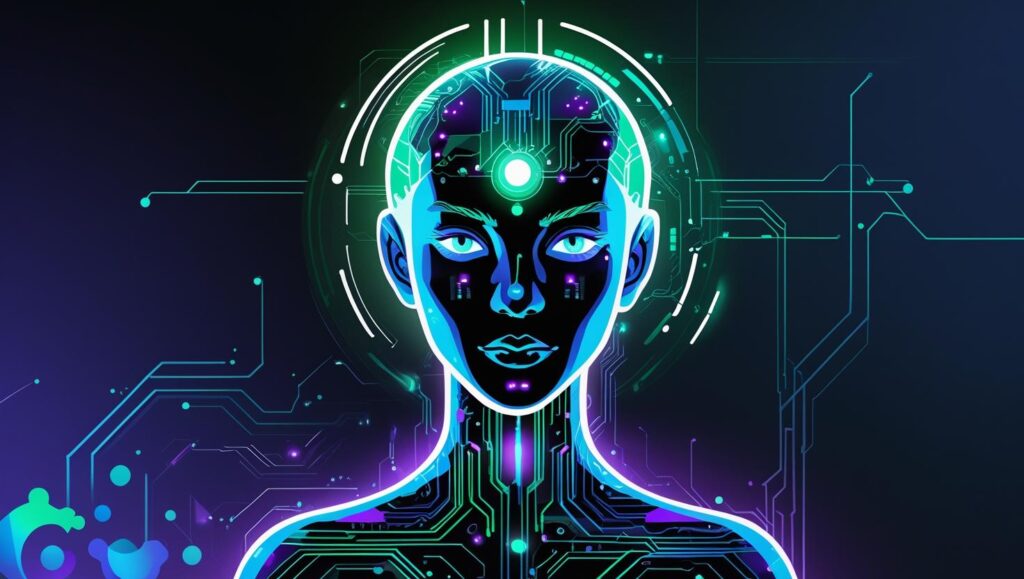Microsoft’s Copilot+ PC standard is the biggest change to Windows in years, promising a new era of powerful, on-device AI. But what does “Copilot+” actually mean beyond the sticker? Is it just a marketing term, or a genuine leap forward in personal computing?
This in-depth guide from Faceofit.com answers those questions. We go beyond the hype to provide a complete breakdown of the Copilot+ PC architecture. We’ll explore the mandatory 40+ TOPS NPU, the new generation of chips from Qualcomm, Intel, and AMD, and analyze real-world performance benchmarks for productivity, creativity, and gaming. From understanding the crucial role of unified memory to deciding if an upgrade is right for you, this is your ultimate resource for navigating the AI PC revolution.
The AI Revolution
The Complete Guide to Copilot+ PCs
More than a sticker, it's a new breed of computer. We break down the hardware, performance, security, and whether you should upgrade.
Microsoft just kicked off the biggest shake-up to the Windows PC in decades. The Copilot+ PC isn't just another marketing term; it's a strict hardware standard designed to bring powerful, on-device AI to the masses. This isn't about asking a chatbot for a recipe—it's about fundamentally changing how your computer works.
At the heart of this revolution is a new kind of processor: the Neural Processing Unit (NPU). Paired with hefty RAM and speedy storage, this trifecta of hardware is mandatory. Why? To power "always-on" AI features like the controversial but powerful Recall feature and real-time video effects without killing your battery. It's a direct challenge to Apple's M-series chips, prioritizing power-efficient AI over raw GPU muscle. In this guide, we'll dissect the architecture, benchmark the performance, and help you decide if a Copilot+ PC is your next machine.
What Makes a PC "Copilot+"?
To earn the badge, a laptop must meet three non-negotiable hardware requirements. This isn't just about a new key on the keyboard; it's about a new baseline for performance.
40+ TOPS NPU
A Neural Processing Unit capable of over 40 Trillion Operations Per Second. This is the AI workhorse.
16GB+ RAM
A minimum of 16GB of high-speed DDR5/LPDDR5 memory. AI models are memory-hungry.
256GB+ SSD
Fast solid-state storage is mandatory for quick access to the OS, apps, and AI data.
The Key vs. The Capability
A common point of confusion is the difference between having a Copilot key and having a true Copilot+ PC. They are not the same thing, and it's a crucial distinction for consumers to understand.
Copilot Key PC
Features a dedicated keyboard key to launch the cloud-based Copilot. This is available on many new Windows 11 PCs but does not grant access to exclusive on-device AI features.
Copilot+ Certified PC
Meets the strict hardware standard (40+ TOPS NPU, 16GB+ RAM). This is required to run powerful, local AI features like Recall, Cocreator, and Live Captions, even when offline.
Security by Design: The Pluton Advantage
With AI processing vast amounts of personal data locally, security is paramount. Every Copilot+ PC is a Secured-Core PC, featuring the Microsoft Pluton processor enabled by default. This isn't just software; it's a chip-to-cloud security architecture built directly into the CPU.
Why Pluton Matters
- Hardware Root of Trust: Isolates sensitive data like encryption keys and credentials from the rest of the system, even if malware gains control.
- Always Up-to-Date: Pluton receives security updates directly from Microsoft via Windows Update, protecting against emerging threats.
- Physical Attack Protection: Makes it significantly harder for attackers with physical possession of a device to extract data.
The Silicon Trinity: Processor Showdown
Three giants are powering the first wave of Copilot+ PCs. Each brings a unique approach to the table. Use the filters to compare them.
The Memory Game: Why Unified Memory is a Big Deal
Copilot+ PCs ditch the old way of separating system RAM and video VRAM. Instead, they use a Unified Memory Architecture (UMA), where the CPU, GPU, and NPU share one big, fast pool of memory. This is a game-changer for running large AI models on a laptop.
Traditional vs. Unified Memory
Traditional Architecture
Data is copied between system RAM and dedicated VRAM, creating bottlenecks and limiting VRAM size.
Unified Memory Architecture (UMA)
A single pool of memory is accessible by all processors, allowing for larger AI models and more efficient data access.
The main trade-off is memory bandwidth. Everyone has to share the same pipeline. This makes the total bandwidth of the chip a critical spec for performance.
Memory Bandwidth Comparison
NPU Deep Dive: The Efficiency Engine
The NPU isn't a "power" engine like a GPU; it's an efficiency engine. It's designed to handle the constant, low-level "fever" of AI processing required by features like Recall without draining your battery. It achieves this through a highly specialized architecture.
How an NPU Processes AI Tasks
GPU Approach (Generalist)
Uses powerful, flexible cores for a wide range of parallel tasks. Effective, but power-hungry for simple, repetitive AI math.
NPU Approach (Specialist)
Uses thousands of tiny, simple units optimized *only* for AI math (like matrix multiplication), delivering massive efficiency.
The Great Debate: Why Mandate NPUs Over dGPUs?
Many enthusiasts wonder why their powerful desktop GPUs, which can have over 1,000 TOPS, don't qualify for Copilot+ features. The answer lies in Microsoft's mobile-first strategy: it's not about peak power, but about power-efficient, sustained performance.
-
1
Efficiency is King
NPUs are designed to run constant, low-level AI tasks (like Recall) using a tiny fraction of the power of a discrete GPU (dGPU). Using a dGPU for these tasks would be like using a sledgehammer to crack a nut—effective, but incredibly inefficient, killing battery life.
-
2
A Consistent Platform
By launching exclusively on laptops with integrated SoCs, Microsoft ensures a consistent, reliable hardware and driver experience. Supporting the vast and varied dGPU market from day one would be immensely complex and could lead to instability.
-
3
The Future is Hybrid
The vision is for a hybrid system where the NPU handles background AI, while a dGPU provides peak power for gaming and content creation. Expect to see Copilot+ PCs with NVIDIA RTX GPUs that offer the best of both worlds.
Performance Under the Microscope
So, how do these new machines actually perform? We looked at benchmarks for CPU power and, crucially, battery life. The results for the first Arm-based PCs are impressive.
CPU & Battery Life Showdown
The Gaming Frontier: Auto Super Resolution
Gaming isn't the primary focus of iGPU-only Copilot+ PCs, but Microsoft has a trick up its sleeve: Auto Super Resolution (Auto SR). This system-level feature uses the NPU to boost frame rates, making more games playable without needing a power-hungry discrete GPU.
How Auto SR Works
Without Auto SR
The GPU struggles to render at native resolution, resulting in low frame rates.
With Auto SR
The game renders at a lower resolution, and the NPU intelligently upscales it, doubling the frame rate.
Note: For the best gaming experience, look for Copilot+ models paired with a discrete NVIDIA RTX GPU.
How Much Memory Do You Really Need?
While Copilot+ PCs use unified memory, the amount allocated for graphics and AI tasks is crucial for creative work and gaming. Here’s a breakdown of how different memory sizes impact performance.
| Memory Size | Light AI Tasks | Creative AI Tasks | Video AI Tasks | Gaming + Copilot |
|---|---|---|---|---|
| 16 GB (Baseline) | ✅ Excellent | ✅ Handles 1080p | ⚠️ 1080p AI video OK | ✅ Playable |
| 32 GB | ✅ Stable Multitasking | 🚀 Smooth & Fast | ✅ Handles 4K | ✅ Good balance |
| 64 GB+ | 🚀 Overkill | 🚀 Best for large models | 🚀 Handles 4K+ | 🚀 Excellent |
The Growing Software Ecosystem
Hardware is only half the story. Microsoft is working with major software developers to optimize their apps for the NPU, moving beyond just accelerating features to creating entirely new workflows.
Key Optimized Applications
Adobe Creative Suite
DaVinci Resolve
CapCut
djay Pro
Native Arm64 versions of these apps promise significant performance and efficiency gains, with AI-powered features running directly on the NPU.
The Big Picture: A Direct Challenge to Apple
The Copilot+ launch, spearheaded by Arm-based chips from Qualcomm, is Microsoft's most direct assault on Apple's MacBook line. For the first time, the Windows ecosystem has a platform that can compete on the MacBook's home turf: stellar performance combined with multi-day battery life.
The Windows on Arm Renaissance
By prioritizing efficiency and integrated AI, Microsoft and its partners are forcing a fundamental shift in the PC market. The focus is no longer just on raw CPU clock speed, but on the total system performance-per-watt, fundamentally changing how we evaluate laptops.
Final Verdict: A Foundational Reset
The Copilot+ PC initiative is not an incremental update; it's a foundational reset of the Windows platform. It marks a decisive shift toward a hybrid model where the PC itself becomes an intelligent, efficient, and private hub for AI processing. The strict hardware mandate has successfully established a new premium tier of computers defined by their ability to run transformative AI experiences locally.
While the platform's initial performance in battery life and sustained productivity is impressive, challenges remain. The gaming and high-end creative ecosystems are still maturing, and the true potential of the NPU will only be unlocked as software developers move from accelerating single features to building entirely new, NPU-native applications. The Copilot+ PC of today is a powerful and highly efficient machine that offers a compelling glimpse into the future of personal computing.
Is a Copilot+ PC Right For You?
The answer depends on your needs. Find your profile below for our recommendation. Click a card to see more.