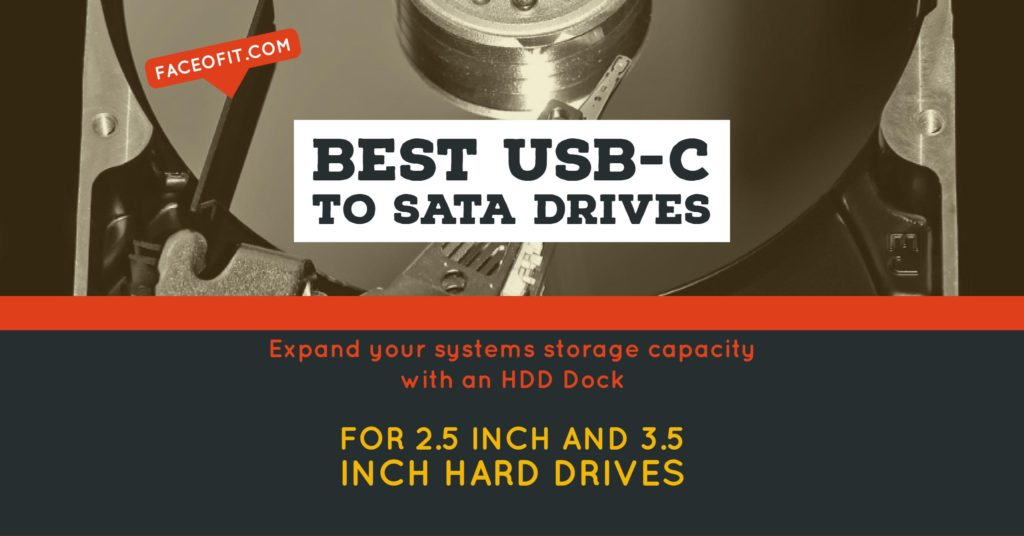If you are on the market looking for the best USB-C to SATA Docking Station, look here first. We have listed out some of the best-rated docking stations for SATA hard drives.
Digital storage is our modern day technique of storing our pictures, music, relevant documents and data. We are surrounded by storage devices, wherever we go. They are fully involved in our professional line and partially in our personal life. Hard disk drives and solid-state drive are some of these devices meant for large capacity storage. There are many occasions when we need to move, migrate or backup our data onto these storage devices.
Also Read: Best Surveillance Hard Disk Drive for CCTV and DVR and NAS Storage
In case of internal hard disk drives such as those on your desktop or laptop, it is quite inconvenient to exchange the data, since you do not have direct physical access. However, hard disk docking stations can be used to directly connect an internal hard disk drive which can also help enable expand your storage. Most of these docking stations use a USB interface for mounting the drives. Today, we are going to discuss Best USB-C to SATA Docking Station for both laptops and desktops. Here we go:
Best USB-C to SATA Docking Station
1. StarTech USB C / USB A / USB 3.1 HDD Dock:
With the built-in fan, it makes sure that your drive temperature is from the line while in use. What’s more impressive is that the fan remains off until it receives a signal from active SATA port. The docking/undocking are simple, and you can dock both 2.5 and 3.5 SATA drives. It has an optional adapter that you can purchase to dock in the IDE drives. Following is a quick look:
- Features:
- Supports both SSD and HDD docking
- High-speed USB 3.1 / E-SATA interface, up to 10 GB/s
- Single drive docking with SATA 2.5, SATA 3.5, E-SATA, USB 3.1, USB Type A/C support
- Tool-less / trayless design with SATA I, II and III support
- Up to 6 GB/s speed on SATA interface
- Efficient loading design with eject button for easy access
- USB A and USB C cable included
- Supports up to 6 TB of storage drive [HDD/SDD]
- USB 3.0, 2.0, 1.x backward compatibility
- Dimension: 3 x 2.8 x 2 inches
- Weight: 1 pounds
What you will like:
- Fast Drive detection, Plug & Play
- Supports up to 6 GB HDD’s, max speed of up to 6 Gbps.
- eSATA interface for further expansion
- USB A and USB C cables are included in the box
Buy it here:
[amazon_link asins=’B00XLAZODE,B00XLAZ9KC,B013TPIHNY’ template=’ProductCarousel’ store=’foi04-20′ marketplace=’US’ link_id=’0cce5d3e-9aad-11e7-87bf-d3739cbcc888′]
2. Wavlink-USB C 3.1 to SATA dual bay docking station:
The product does its job pretty well as it is advertised. The USB C port is fully compatible with most of the laptop models. You can dock a hard disk and a solid state drive together in individual bays without any major issue. Once you connect it to the system, the software loads up automatically and has a simple to understand interface. Here are some important features:
- Features:
- Supports both SSD and HDD storage drives
- Dual disk bays with 2.5” and 3.5” SATA support, SATA I, II, III support
- Docks up to 8TB of HDD or SSD in each bay
- Faster data transfer with high-class JMS 561U chipset, UASP transfer protocol, USB 3.0 super speed support
- Plug and play, no support drivers required in the system
- LED indicator for standalone duplicating and offline clone operation
- Automatically goes into sleep mode after 30 minutes of inactivity
- Easy and tool-free installation supporting Windows Vista, 7, 8, 10, Mac OS X 10.2 to 10.10
- Dimension: 5 x 5.2 x 5 inches
- Weight: 5 pounds
What you will like:
- Dual Bay Plug & Play support for two HDD’s simultaneously.
- Supports up to 16 GB HDD’s (8 x 2), with max speed of up to 6 Gbps.
- Hot-swappable disks, with high performance with JMS561U controller chipset
- Duplicate HDD contents without any OS or drivers
Buy it here:
[amazon_link asins=’B019DNBU7G,B0741316M8,B01N5XVT35′ template=’ProductCarousel’ store=’foi04-20′ marketplace=’US’ link_id=’0a7ef98f-9aae-11e7-81af-3bd2b17f377c’]
3. Plugable USB 3.1 Gen2 Hard Drive Dock:
This tool is quite ideal for migrating, backing up, copying and more such operations. However, if you are planning to watch movies and play games from your old hard disk drive on your new laptop, this might not be for you since it will most probably go into sleep mode and your game, movie or whatever you are doing will pause. Rest is pretty fine. Following is a quick look at some important features:
- Features:
- Supports both HDD and SSD, anyone at a time due to single bay design
- Fully compatible with USB 3.1, 3.0, 2.0 with USB C and A cables included
- Thunderbolt and USB C consistent with most of the modern devices
- 5” and 3.5” SATA I, II, II support for both HDD and SSD
- Capable of docking storage drives up to 8 TB
- Delivers up to 10 GB/s on USB 3.1 Gen 2 connection [USB C]
- Backward compatible with USB 3.0 and 2.0 at 5 GB/s and 480 MB/s respectively, with Type A connection
- Dimension: 4 x 6 x 4 inches
- Weight: 4 pounds
What you will like:
- Native USB-C connectivity up to 10 Gbps.
- Connectivity with the latest MacBooks over USB-C
- Thunderbolt 3 compatibility
- Advanced Format drives are also compatible with 512-e and 4K sector
Buy it here:
[amazon_link asins=’B01E80N2E8,B01JK8KJSA,B01FKTZLBS’ template=’ProductCarousel’ store=’foi04-20′ marketplace=’US’ link_id=’db1bf950-9aae-11e7-8a00-714d71720ab1′]
4. UNITEK USB 3.1 USB-C to SATA docking station:
For its intended use of copying, migrating, etc., this is a great device. It is ideal for that only requiring to hook their internal hard disk on their new systems or laptop where they cannot mount it directly. This is not a portable device. If you are looking for a portable one, you need to look somewhere. However, when it comes to natural use, it is at its best. See below:
- Features:
- Up to 10 GB/s speed with USB 3.1 connection. Backward compatible with USB 3.0, 2.0, 1.1
- USB C and A connection cables included, compatible with most of modern devices/systems
- UASP transfer protocol is supporting 70 percent faster transfer rate both on hard disk drive and a solid-state drive. However, it requires capable host controller and hosting system
- Supports SATA 6G, SATA 3G, SATA 1.5G, all standard 2.5” or 3.5” SATA-I, SATA-II, SATA-III for HDD/SDD drives.
- Can dock hard disk or solid state drive up to 8 TB storage
- Fully compatible with most of modern standard OS including Windows 2000 to 10 and Mac OS 10.10 and higher
- Dimension: 4 x 3.2 x 2.5 inches
- Weight: 8 ounces
What you will like:
- Native USB-C connectivity up to 10 Gbps.
- Support for UASP “USB Attached SCSI Protocol”
- Compatible with MacBook 2015 & 2016, Google Chromebook Pixel and others
- USB-A and USB C cables are included in the box
Buy it here:
[amazon_link asins=’B0116I8DWG,B01AA9EY4S,B071YH7L6F’ template=’ProductCarousel’ store=’foi04-20′ marketplace=’US’ link_id=’825bfc1d-9aaf-11e7-baa6-37c9e11670d5′]
5. NekTeck USB C/3.1 HDD Docking Station:
It is more of a reliable and heavy usage tool. You can mount up to 8 TB of the storage drive. It can work for hours if you wish it to do. Besides supporting most of the latest operating systems from Microsoft and Apple, it is compatible with Linux OS as well with up to 170 MB/s of transfer speed. Yes, it is the bit low than modern OS, but still, a thing to praise. Here is an overview:
- Features:
- With the latest Type-C port connector, transfer data without needing to worry about plugging in upside down
- Both Hard disk drive and Solid state drives are supported
- Supports most of the SATA standards including 2.5” or 3.5” SATA-I, SATA-II and SATA III both for SSD and HDD
- Tool-free and screw-less docking for easy mounting and un-mounting without any hassle
- Plug and play connectivity doesn’t require any special driver installation
- Power adapter, Type A cable for backward compatibility and Type C cable for latest compatibility are included
- Dimension: 3 x 2.6 x 3.1 inches
- Weight: 1 pounds
What you will like:
- Native USB-C connectivity up to 10 Gbps.
- Supports 2.5’inches and 3.5 inches with SATA-I, II, and III HDD & SSD
- Compatible with MacBook 2015 & 2016, Google Chromebook Pixel and others
- Hot Swappable, plug and play support.
Buy it here:
[amazon_link asins=’B01GJ1DFD2,B00VIWE1ZY,B06XZX464L’ template=’ProductCarousel’ store=’foi04-20′ marketplace=’US’ link_id=’f15345d2-9aaf-11e7-af10-a3cc8f564891′]
6. UNITEK USB3.1 Type C Lay-Flat Docking Station:
The functionality is much similar to the UNITEK model we discussed before. In fact, it is the very same model in a different layout. In this design, the hard disk is lying, and it even comes with a cover for mounted storage. Like the previous model, it is still not a fully portable device. The laying storage drive design and the cover make it semi-portable. Here are some facts that may concern your purchase:
- Features:
- Comes with super speed USB 3.1 delivering up to 10 GB/s data speed with UASP transfer protocol for faster data access
- Backward compatible with USB 3.0, USB 2.0 and USB 1.x
- Upstream USB Type-C port for connecting docking station
- Downstream USB Type-A port for connecting with host PC
- 70% enhanced data transfer speed with UASP transfer protocol
- It supports most of the SATA standards including SATA 6G, SATA 3G, SATA 1.5G, 2.5” & 3.5” SATA I, II, III both for SSD and HDD. On SATA-III, speed is limited to 6 GB/s
- Dimension: 2 x 4.6 x 1.4 inches
- Weight: 5 ounces
What you will like:
- Native USB-C connectivity up to 10 Gbps.
- Supports 2.5’inches and 3.5 inches with SATA-I, II, and III HDD & SSD
- Compatible with MacBook 2015 & 2016, Google Chromebook Pixel and others
- Hot Swappable, plug and play support.
Buy it here:
[amazon_link asins=’B0116I8DWG,B015H4N4YW,B0116I2I9K’ template=’ProductCarousel’ store=’foi04-20′ marketplace=’US’ link_id=’4af6d03e-9ab0-11e7-a6dc-efd79b027b04′]
7. Orico Type C to HDD docking station:
It is a good on the go device with a tool-less mounting option. The Type C interface is compelling regarding speed and performs well with the UASP transfer protocol. The LED indicator is a nice addition since it keeps you up to date even if your system goes to sleep. The package contains the main unit, power adapter and Type A and Type C connector cable with 18-month warranty and service card. Here is a quick look:
- Features:
- Tool-free / screw-less mounting and dismounting for ease of use
- Connects both 2.5″ and 3.5″ SATA to your laptop/desktop
- Type C Gen 1 interface delivers as high as 5 GB/s transfer speed; more speed can be achieved using UASP transfer protocol
- It supports storage drive docking up to 8 TB
- Comes with LED indicators for power and working status indication
- No driver installation required, just plug it in and its ready to roll
- Stable power supply is provided with 12V reliable power adapter
- It is compatible with most of the modern versions of Windows and Mac and also with basic Linux OS. However, transfer speed is limited in Linux OS.
- Dimension: 3 x 3.9 x 3.5 inches
- Weight: 32 lbs
What you will like:
- USB-C plus eSATA interface if up to 5 Gbps
- Supports 2.5’inches and 3.5 inches with SATA-I, II, and III HDD & SSD
- Compatible with MacBook 2015 & 2016, Google Chromebook Pixel and others
- Supports UASP, Hot Swappable, plug and play support.
Buy it here:
[amazon_link asins=’B06ZZMDYJP,B015KMR0CI,B01CNCC7VM’ template=’ProductCarousel’ store=’foi04-20′ marketplace=’US’ link_id=’a33ec1db-9ab0-11e7-bfaf-75a1758e75e7′]
8.Orico USB-C Type-C HDD docking station:
It is a vertical type docking station. The build is fully made of aluminum. It is backward compatible with USB 3.0 interface with a bit of reduced speed compared to type C. However; it is a useful on the go device thanks to the enclosure it comes with, making it a few portable thanks to the protective body. Following is a quick overview of specs:
- Features:
- Sleek and reliable aluminum device build
- Comes with latest USB 3.1 Gen 1 Type C interface
- It has 3.5″ Hard disk drive enclosure making sure that your hard disk drive is not shaking/moved/touched unnecessarily once it is mounted and connection is established
- Backward compatible with USB 3.0 at 5 GB/s maximum transfer speed
- Vertical docking mount supporting up to 8 TB storage drive
- Supports UASP transfer protocol
- Dimension: 09 x 4.72 x 1.17 inches
- Weight: 1 mount
What you will like:
- Comes with USB 3.0 and 3.1 options
- Detachable dock for mobile users and photographers
- Compatible with MacBook 2015 & 2016, Google Chromebook Pixel and others
- Supports UASP up to 8 TB, Hot Swappable, plug and play support.
Buy it here:
[amazon_link asins=’B01CNCC7VM,B06XKSHFLD,B019HXSQ6K’ template=’ProductCarousel’ store=’foi04-20′ marketplace=’US’ link_id=’22a90322-9ab1-11e7-8540-ffe64dc8266c’]
Conclusion
We hope our article will help you to pick up the best USB-C to SATA Docking Station. Suggestions and feedbacks are welcome in the comment section below.