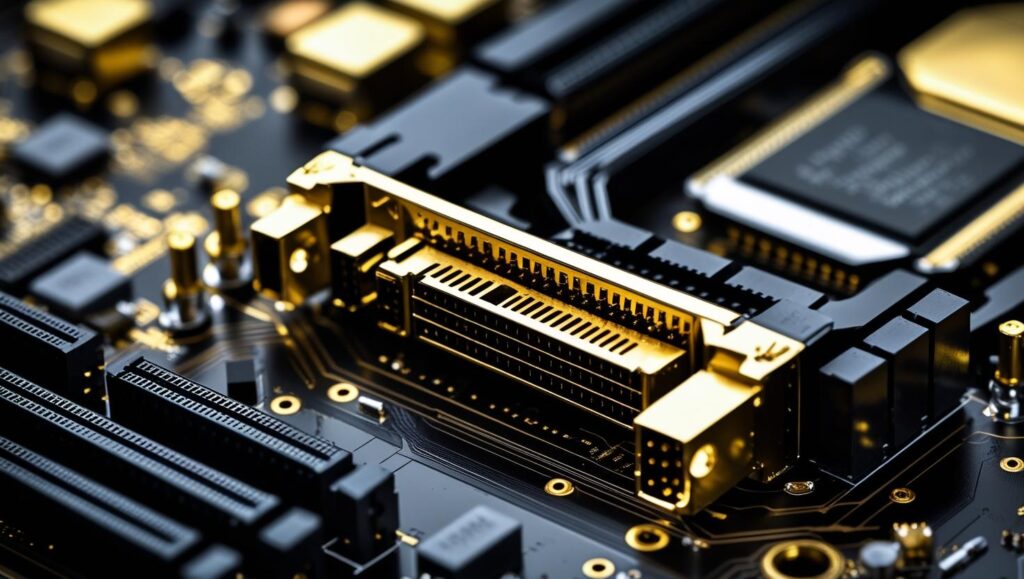Building a high-density storage server, especially in a compact, low-profile form factor, is a masterclass in balancing power, space, and acoustics. Whether you’re a data hoarder building a budget rackmount NAS or a media enthusiast crafting a silent living room powerhouse, the path to terabytes of storage is paved with critical decisions. This architect’s guide is your definitive resource, taking you deep into the world of SAS HBAs, the necessity of IT Mode for ZFS and Unraid, and the trade-offs between rackmount and tower chassis. We’ll explore everything from component selection and cabling to sample builds, giving you the expert knowledge to design and construct the perfect low-profile storage server for your needs.
The Ultimate Guide
High-Density, Low-Profile Storage Servers
Your complete architect's guide to maximizing storage capacity with SAS HBAs in compact and rackmount builds.
Section 1: Deconstructing the "Low-Profile" Form Factor
The pursuit of a high-density storage server invariably begins with a foundational decision: the physical chassis. The term "low-profile" is not a monolithic standard but rather a context-dependent descriptor that bifurcates into two distinct design philosophies. The first is rooted in the standardized, high-density world of data centers, where "profile" is a direct measure of vertical rack space. The second is defined by the constraints of a home or small office, where footprint, acoustics, and aesthetics are the primary concerns.
1.1 The Rackmount Paradigm: Density vs. Compromise
In professional IT environments, server dimensions are standardized by the Rack Unit (RU or simply U), a unit of measure corresponding to 1.75 inches (44.45 mm) of vertical height. This standardization allows for dense stacking, but comes at a cost, particularly in thermal and acoustic management.
Rackmount Chassis Airflow & Noise
A visual comparison of airflow and relative noise levels in common rackmount form factors.
40mm Fans
60/80mm Fans
120mm Fans
120mm Fans
1.2 Beyond the Rack: Compact Towers, Cubes, and Mini-Racks
For users without a server rack, a different class of "low-profile" chassis exists, prioritizing small footprint, low noise, and conventional aesthetics.
Fractal Design Node 804: Dual-Chamber Cooling
This layout separates heat-producing components for optimized, quiet cooling.
1.3 Core Constraints: The Physics of Small Spaces
Building within a compact form factor introduces a set of immutable physical constraints. The interplay between thermal management, component compatibility, and power density defines the central challenge of the build, forcing trade-offs between capacity, performance, and acoustics.
Section 2: The Keystone of Storage Expansion: SAS HBAs
Scaling beyond a motherboard's native SATA ports requires a dedicated expansion card. The Serial Attached SCSI (SAS) Host Bus Adapter (HBA), in "pass-through" mode, is the undisputed keystone for modern software-defined storage.
2.1 HBA in IT Mode vs. Hardware RAID: A Critical Distinction
For modern NAS operating systems like TrueNAS, which are built on ZFS, direct disk control is mandatory. A hardware RAID controller hides individual disks, preventing ZFS from performing its critical data integrity functions. An HBA in Initiator Target (IT) Mode provides simple, direct pass-through access, which is a strict architectural requirement.
IT Mode vs. Hardware RAID
How ZFS interacts with your drives.
HBA in IT Mode (Correct for ZFS)
ZFS has full control for data integrity.
Hardware RAID Card (Incorrect for ZFS)
ZFS is blind to physical disks, breaking integrity features.
2.2 A Survey of SAS HBA Chipsets
For all-HDD builds, older SAS-2 (6Gb/s) HBAs are often the superior choice. They provide ample bandwidth for mechanical drives while running cooler and consuming less power than newer, more expensive SAS-3 (12Gb/s) cards.
| Chipset Family | SAS Speed | Typical Power | Use Case |
|---|---|---|---|
| LSI SAS2008 | 6Gb/s | ~13.5W | Budget-friendly workhorse. Low power/heat. Ideal for all-HDD arrays. |
| LSI SAS2308 | 6Gb/s | ~13.2W | Balanced choice. PCIe 3.0 bandwidth with SAS-2 efficiency. Great for HDD or mixed arrays. |
| LSI SAS3008 | 12Gb/s | ~15.3W | Performance option. Necessary for SAS SSDs. Runs hot, needs active cooling. Overkill for HDDs. |
| LSI SAS34xx+ | 12Gb/s | ~17W+ | "Tri-Mode" (SAS/SATA/NVMe). High-end, expensive, and power-hungry. |
2.3 The Art of the Flash: Converting RAID Cards to IT Mode
Many affordable SAS controllers on the second-hand market are OEM RAID cards that must be "cross-flashed" to IT Mode firmware. This process overwrites the card's RAID logic, turning it into a pure HBA suitable for ZFS. While complex, detailed guides are available online, and pre-flashed cards are a popular alternative.
The Cross-Flashing Process (Simplified)
RAID Card
e.g., Dell H310
Flash Utility
via Bootable USB
IT Mode Firmware
e.g., P20 IT
Pure HBA
Ready for ZFS
Section 3: Chassis & Cabling
The optimal chassis choice depends on balancing raw drive capacity against footprint, acoustics, and features like hot-swap capability. Correct cabling is equally crucial for a functional system.
| Model | Max 3.5" Bays | Key Pro | Key Con |
|---|---|---|---|
| Rosewill RSV-L4500U | 15 | Massive internal capacity for a low price. | Very deep, requires full-size rack; no hot-swap. |
| Sliger CX4712 | 10 (+2) | Premium build quality, 10 hot-swap bays. | Premium price point. |
| Fractal Design Node 804 | 10 | Excellent cooling potential, dual-chamber design. | Drive cages are not hot-swappable. |
| SilverStone CS381 | 8 | 8 hot-swap bays with SAS/SATA backplane. | Poor airflow to motherboard/PCIe components. |
3.1 Cabling and Connectivity: The Unsung Heroes
Connecting an HBA to SATA drives requires a specific "Forward Breakout" cable. These cables connect a single SAS port (like SFF-8087 or SFF-8643) on the HBA to four individual SATA drives. Using the wrong type, a "Reverse Breakout" cable, will not work.
SAS Cabling: Forward vs. Reverse Breakout
Choosing the correct cable is essential for your HBA to see the drives.
Forward Breakout (Correct)
HBA (Host)
SATA Drives (Target)
Reverse Breakout (Incorrect)
HBA (Host)
SATA Drives (Target)
Section 4: System Integration and Optimization
Assembling a high-density server is a holistic exercise. Careful planning of power, cooling, and core components is crucial for stability and reliability.
4.1 Powering the Array: Beyond the Wattage Rating
The single most demanding event for a NAS PSU is the initial power-on sequence, where every drive spins up simultaneously, creating a massive power spike on the 12V rail. A high-quality PSU from a brand like Seasonic or Corsair is essential.
HDD Power Consumption: The Spin-Up Spike
A high-quality PSU is needed to handle the massive transient power draw during a cold boot.
4.2 Selecting Core Components for a Balanced System
The CPU, motherboard, and RAM must be chosen to create a balanced system that meets the intended workload, whether it's pure file storage or demanding media transcoding.
- CPU: For simple file servers, a Core i3 is sufficient. For media servers (Plex), an Intel CPU with Quick Sync Video (Core i5/i7) is highly recommended for efficient hardware transcoding.
- Motherboard: Must have a PCIe x8 slot for the HBA and match the chassis form factor (e.g., mATX for the Node 804).
- RAM: Error-Correcting Code (ECC) RAM is strongly recommended for ZFS-based systems to ensure end-to-end data integrity.
Section 5: Software, Synthesis, and Sample Configurations
The synergy between hardware and software is what brings a storage server to life. The choice of NAS operating system defines the system's capabilities and user experience.
5.1 The Operating System Nexus
Choosing Your NAS Platform
TrueNAS (Core/SCALE)
Focus: Uncompromising data integrity via ZFS. Requires careful planning and ECC RAM is highly recommended.
Unraid
Focus: Maximum storage flexibility. Mix and match drives, expand one disk at a time. Great for power savings.
Proxmox VE
Focus: Virtualization. A hypervisor first, not a NAS OS. Run a NAS as a VM for an "all-in-one" server.
5.2 Sample Configurations
Here are three sample builds that synthesize the principles discussed, targeting distinct use cases, budgets, and priorities.
The Budget Rackmount Data Hoarder
Maximum storage per dollar. Ideal for a basement or garage.
- Chassis: Rosewill RSV-L4500U
- HBA: Dell PERC H310 (Flashed)
- Expansion: Intel SAS Expander
- OS Choice: Unraid or TrueNAS
The Quiet & Compact Media Powerhouse
Low noise, small footprint, and powerful media transcoding.
- Chassis: Fractal Design Node 804
- CPU: Intel Core i5 (w/ Quick Sync)
- HBA: LSI 9207-8i
- OS Choice: Unraid or TrueNAS
The High-Performance Short-Depth Server
Enterprise features in a space-constrained rack.
- Chassis: Sliger CX3702 3U
- Mobo: ASRock Rack w/ IPMI
- HBA: LSI 9300-8i
- OS Choice: Proxmox + TrueNAS VM